Purchase Cycle :
The purchasing cycle is the amount of time between the purchases, which can be done by a customer or a company.
- The process involves several stages from the approval to the payment for the products.
- The purchasing cycle starts from pre-purchase requesting but its all done internally in most cases.
Purchase Transaction of Stone Profit Systems :
The Purchase transaction of Stone Profit Systems starts from pre-purchase request from the customer to the supplier.
- Stone Profits has details of every transaction that goes in the process till the close of the purchase order.
- The user can understand it easily and have the flexibility to see every details he needed separately from each other.
- The status of every purchase order is known beside the purchase order.
1. Pre-Purchase Request :
- First we create the Pre- Purchase request from the customer to the supplier.
2. Purchase order :
- A new purchase order is now created with that products and can also add other products if needed.
- We have need to approve the purchase order for further transactions if its greater than $10.
- Adding of the supplier invoice/packing list and inventory receipt can be added to the purchase order.
3. Receive Inventory :
4. Invoice :
- After we receive the inventory we can also make any returns of the products if needed to be returned.
- We add the return/credit memo to the supplier invoice and can make the returns that will be added to in the supplier invoice with a return Id.
5. Payment :
Once after the inventory is received we do the payment or we can generate the returns/credit memos when required.
- We select the invoice that has to be paid and then make the payment.
- The final payment can be done and take print of every transaction in the purchase cycle.
6. Returns/Credit Memo :
- When the products or broken or damaged we do the returns and the details for the returns are updated in this section.
- We add the returns in the supplier invoice section.
- After the returns are done the amount of is added to the supplier invoice as unapplied amount, which will be reduced in the next transaction with the customer.
Advantages :
- User friendly and contains every detail.
- All the details are arranged without much complexity.
- Can make changes anywhere until you close the PO.
Disadvantages :
- The design looks similar everywhere and the all the contents are mixed together.
- It involves many details in a transaction.









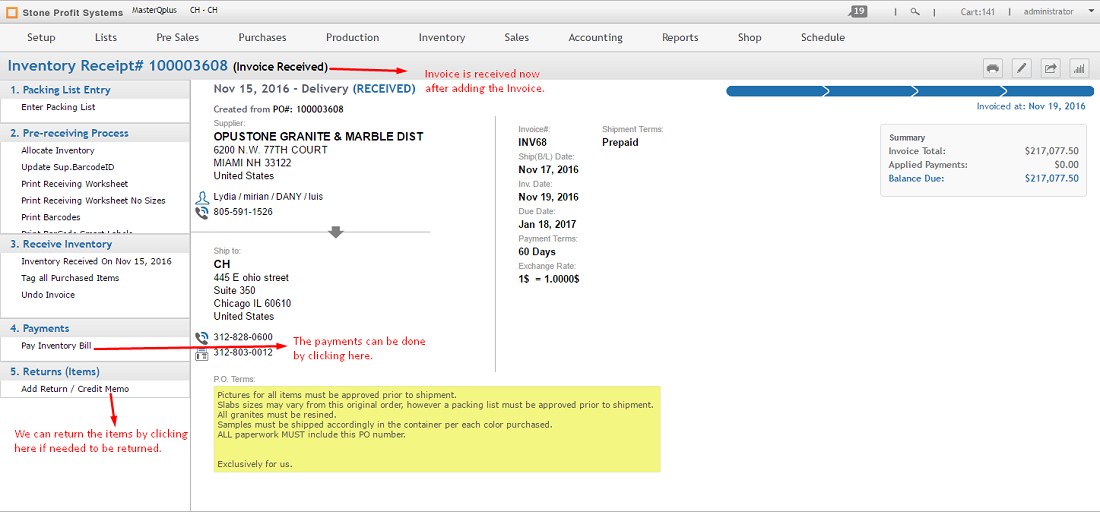




0 comments:
Post a Comment